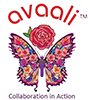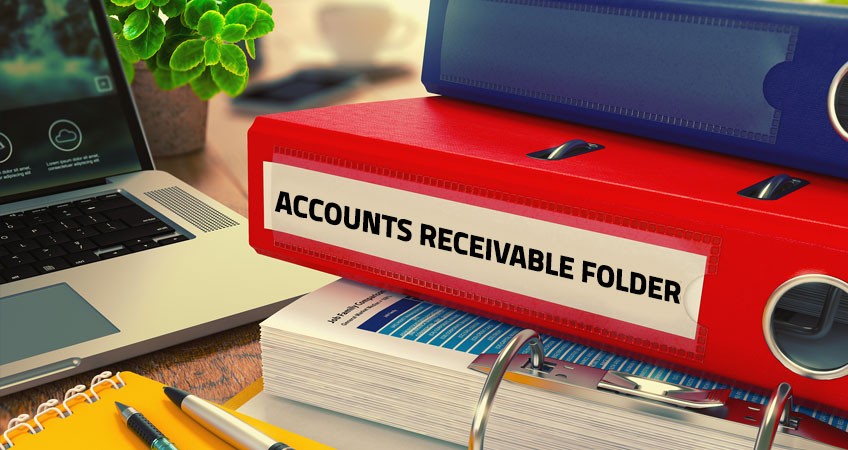Every one in two transactions across the world happens via SAP. While ERP (and SAP to be specific) has gone a long way in improving the business process efficiency and productivity across industries; it has also resulted, over the period of time, an exponential growth in unstructured content. When process owners were asked to specify business process pain points, the major concern that came up was that there are often huge information-silos owing to the fact that the content (unstructured data) is often placed outside the context of the process. In a nutshell; there was a serious desire or need to link content with the process so that the right document could be found at the right time by the right process owner.
SAP’s long standing partnership with OpenText helped in the evolution and many a successful deployment of OpenText ECM solution which provides content enriched business process. ECM solutions offers numerous services to help users create, collaborate on, share, store, archive, and eventually destroy this content. One such such solution is SAP Document Access by OpenText. A key component of DocumentAccess is DocuLink. OpenText DocuLink for SAP Solutions extends your SAP system with a process oriented and ‘application –spanning’ view of all business documents and data. Here, the key focus is on the term- application spanning.
So how does DocuLink achieve this? – Typically, in SAP systems, business processes (e.g. O2C) often incorporate documents created in the business context; for e.g. a sales order. However, the business process may cascade onto not only other transactions and modules within SAP, but may extend to other SAP applications such as CRM or even other non-SAP applications. The DocuLink component provides a process-oriented view to all business documents and data from different applications in one place. Hence the term Application Spanning! Information Silos are significantly negated because an SAP business document attached to one business object is no longer isolated from a business document attached to another business object. DocuLink compartmentalizes and displays documents and related attachments (no matter where they come from) into a dynamically generated, hierarchical folder structure. Users can retrieve documents by scanning through the DocuLink folder structure or by using search dialogues.
Example: DocuLink for AR
The Business process Order to Cash is a 3 step process (Sales Order-Shipping-Billing) which includes documents from multiple modules such as FI (Finance) and SD (Sales & Distribution).
For e.g. Using DocuLink we can configure an Accounts Receivable folder spanning across FI and SD modules, which shows all the documents relevant to ‘Order to cash’ business process in a hierarchical folder structure irrespective of the module.
As a use case; any authorized user can then search for all open item documents based on a search criteria such as Customer Id.
In doing so, all the open items relevant to that particular customer is shown. On selecting one particular open item; the user maybe be redirected to a hierarchy of folders such as Orders, Dunning, Contract, Pricing etc. containing documents relevant to that particular open item. The important point here is that the folder-document combination is arranged not according to modules but according to the business process Order to Cash. A traditional search dialog box (with user defined search criteria field) is used to locate the document and a browser is used to navigate through the hierarchical structure. Thus one major objective which is accomplished via DocuLink is the ability to provide a method of displaying and retrieving documents which is flexible and can be easily adapted to suite the requirements of individual users.
In the example provided, the Accounts Receivable folder can be used for various customer facing processes such as order processing, customer inquiries, collections management, credit management and dispute management. All customer correspondence, both inbound and outbound, be it via emails, paper or other channels, can be incorporated into the Accounts Receivable folder and made available to the right personnel at the right time.